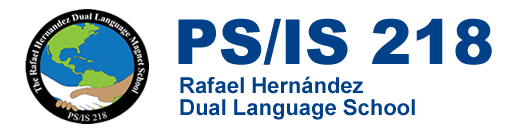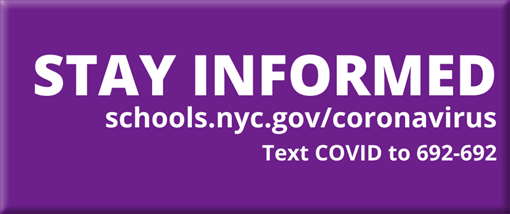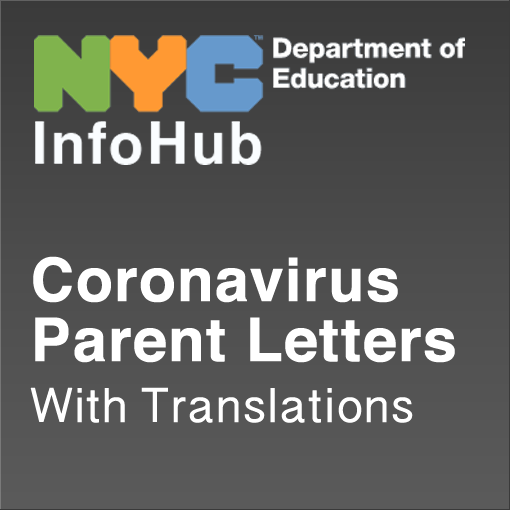Forms
How to Fill Out Emergency Contact Form for 2020-2021
For the best experience filling out and submitting forms, please follow these instructions:
Filling Out Forms on Your Phone or Tablet
- Download the Adobe Fill & Sign: Easy PDF Doc & Form Filler app for Android(Open external link) or Apple(Open external link) devices.
- Fill out, sign, and send your form directly from the app.
Filling Out Forms on Your Computer
- Download the Emergency Contact Form in English or en Español and and save it to your computer.
- For the best experience, open the form using Adobe Reader. This software is available for free download at: get.adobe.com/reader(Open external link).
- Fill out, sign, and save the form. Tip: Rename the file to include the student's last name.
- Email the form as an attachment to Parent Coordinator
A Few Notes
- These forms do NOT need to be notarized. If a form includes a section on notarization, just leave it blank.
- Most forms are digitally accessible (optimized for screen readers) but some are not yet; we are working to provide updated accessible versions of all forms.
Emergency Contact Form School Year 2020-21
Tarjeta de Contactos Para Emergencias Año Escolar 2020-21