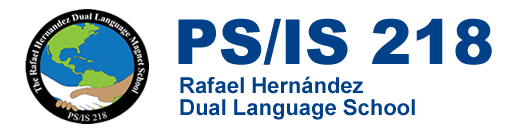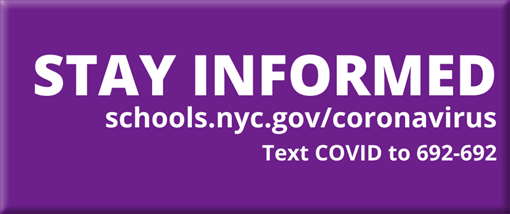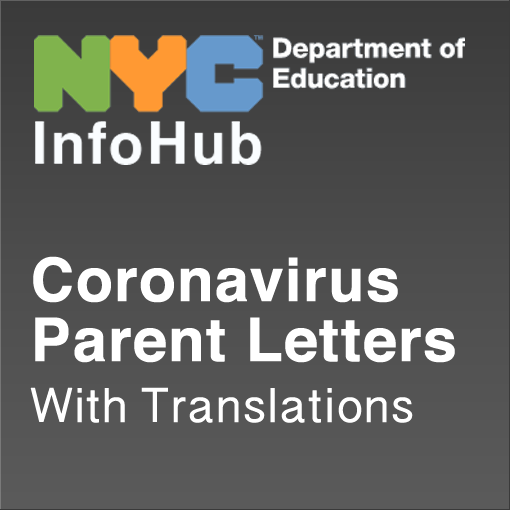Microsoft and Google Services
Google Apps Accounts
Microsoft Office 365 for Students, Faculty and Staff
The full suite of Microsoft Office apps is now available for students, faculty, and staff for no charge while employed or enrolled with the New York City Department of Education. After a funding agreement between the New York City Council, the NYC Department of Education, and Microsoft, this software is available for download on up to five personal computers and five mobile devices per person.
Follow the directions below carefully to install Office on your personal computer. You can not use any pre-installed versions of Office. As such, follow these directions carefully.
Faculty and Staff can access Office using their DOE Outlook account information.
Instructions for Students
Follow the directions below carefully to install Office on your personal computer. You can not use any pre-installed versions of Office. As such, follow these directions carefully.
- Visit https://www.nycstudents.net/ and enter your birthday and home phone number on file with the school. Do not attempt to enter your email address. If your home phone number is not working, contact the Main Office in school to find the phone number on file, or email Mr. Dela Rosa or AP from your Google Apps account or PupilPath.
- You will be presented with an email address ending in @studentoffice.net. Write down this email address!
- Set your password, and recovery email address.
- After setting your password, you will see a link to download. You can then download the software setup files and begin installation.
- Once everything is installed, it will ask you to activate Office. You will need to enter the email address given to you in step 2 (the one ending in @studentoffice.net) and the password you created.
Instructions for Faculty and Staff
Faculty and Staff can access Office using their DOE Outlook account information.
- Visit https://portal.office365.com and log in with your DOE email address and password. Be sure to enter your full DOE email address.
- There will be a blue button towards the top right of the page that says Install Office 365. Click on it.
- The software will download and install.
- Once everything is installed, it will ask you to activate Office. you will need to enter your full DOE email address and password.
If you encounter any issues, contact the DOE Help Desk at (718) 935-5100. (This number is for DOE employees only.)