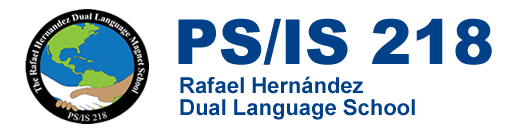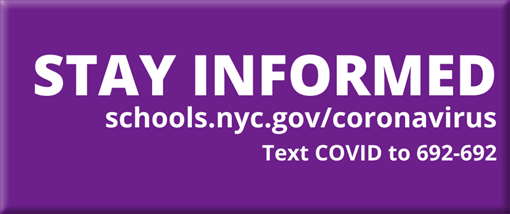Resources
P.S./I.S. 218 Resources for Home
Inspire Lifelong Learning with DreamBox Math and Reading!
P.S./I.S. 218 will begin using the DreamBox Math and Reading Programs in the 2022 –2023 school year. It differentiates instruction at scale with personalized math and reading programs to accelerate your child’s learning at home.
DreamBox Math |
DreamBox Reading |
Personalized math program for grades K - 8 |
Personalized literacy program for grades 3 - 12 |
DreamBox’s online math solution engages students with personalized learning. It dynamically adapts and differentiates in real time based on their answers and how they approach and solve math problems. By continually supporting all students at their level, the program ensures learners stay motivated and love building their math skills. |
DreamBox’s online reading solution improves silent reading fluency, comprehension, vocabulary and motivation for all students. The program customizes instruction by placing learners at their just-right levels based on assessment data and continually adapting to ongoing progress. As students work through the program, they discover diverse content, experience literacy growth and develop into confident lifelong readers. |
Access DreamBox at Home
This online learning environment adapts to meet a student’s individual learning needs. DreamBox Learning can be accessed 24 hours a day, 7 days a week. This means that not only will students have access to DreamBox at school, but they can also access the program on any computer device anywhere!
Help with DreamBox at Home
Families are encouraged to use the following guidelines to support student work with DreamBox at home:
- Plan sessions for your child a minimum of 20 – 30 minutes daily for each content.
- Encourage your child to complete lessons even if they seem too easy or difficult. If lessons are not completed, then the software will not recognize the need to adjust the difficulty of the lessons.
- Explain or restate the directions for lessons when needed but resist the temptation to help with the answers or your child may move ahead without being truly ready. Children can press the Help button once to have the directions repeated and press the Help button twice to receive more detailed assistance.
- Encourage your child’s use of the virtual manipulatives within the program only. Children should not use paper and pencils, calculators, or other materials when completing DreamBox lessons.